If you are selling WooCommerce Products on your WordPress website, you can restrict purchasing of certain products to visitors who own certain NFTs or crypto assets.
Go to Web3 Access -> Settings in your WordPress Dashboard.
Scroll down to find the WooCommerce Filter setting and check the box for Enable Filter.
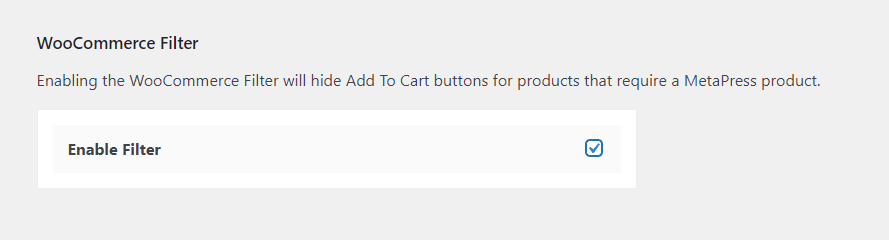
On the same Settings page, find Supported Post Types. You should see Product listed there which comes from WooCommerce Products. Make sure the checkbox for Products is also checked.
Scroll to the bottom of the page and press the blue Save Changes button.
After enabling the filter, you need to have a Web3Product created. See our Getting Started guide on how to create Web3Products.
Edit one of your WooCommerce Products in your WordPress Dashboard. You should see a section called Required Web3 Access Products.
Check the box for all Web3Products the visitor needs to purchase or verify they own in order to purchase the WooCommerce Product.
*Note that the visitor only needs to purchase or own 1 of the selected Web3Products, not all of them.